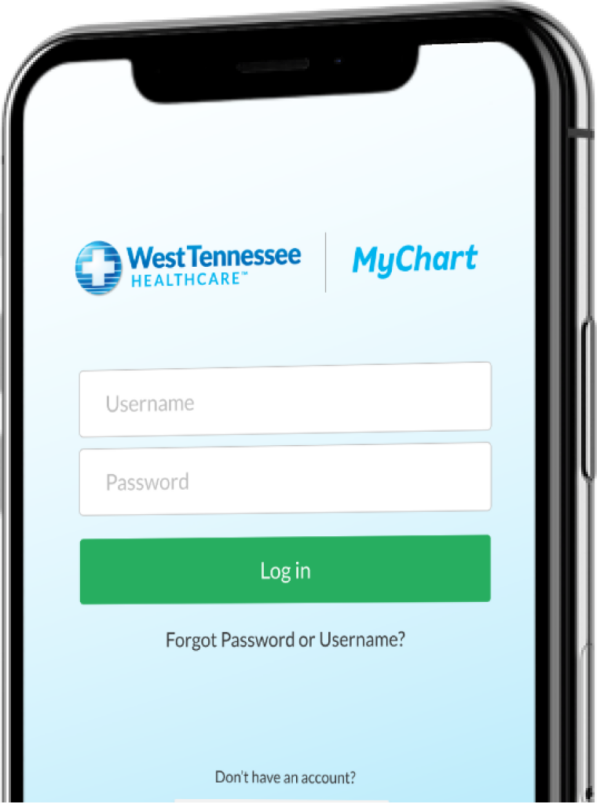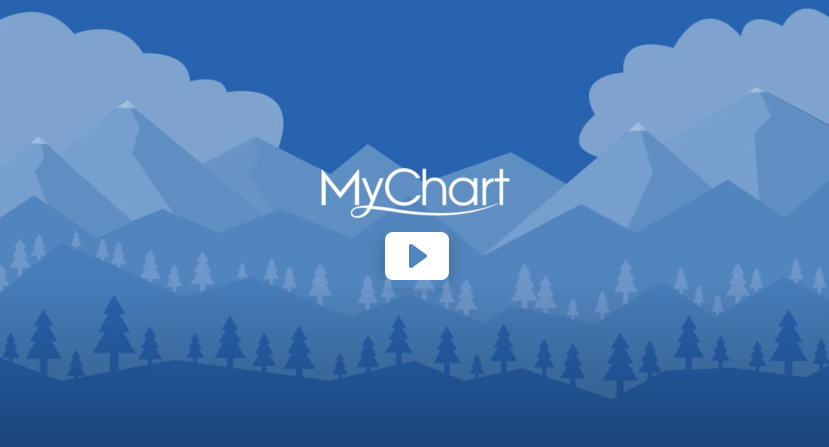Introducing
For West Tennessee Medical Group Patients:
Stay connected to your healthcare with MyChart. Manage appointments, access test results, request prescription refills and pay bills—for yourself and your approved appointees. Use your phone, tablet or computer to access all of your information through this secure online patient portal. MyChart is your healthcare connection, whenever you need it and wherever you are.
FAQ
MyChart is…
MyChart is a new digital way for you to communicate with your doctor and with West Tennessee Healthcare. You can access MyChart as an App on your smart phone or mobile device. You can also access all the features of MyChart on the MyChart webpage at mychart.wth.org See below for features, benefits and frequently asked questions.
What can I do with MyChart?
MyChart offers patients personalized and secure on-line access to portions of their medical records. It enables you to securely use the Internet to help manage and receive information about your health. With MyChart, you can use the Internet to:
- Schedule and request medical appointments.
- Check in for appointments online
- View your health summary from the MyChart electronic health record.
- View test results.
- Request prescription renewals.
- Conduct video visits with your provider
- Access trusted health information resources.
- Pay bills and request financial assistance
- Communicate electronically and securely with your medical care team.
- And more!
Is there a fee to use MyChart?
MyChart is a free service offered to our patients.
Can I use MyChart for medical emergencies?
No, MyChart should not be used for urgent situations. Please contact your medical center if the situation requires immediate attention or dial 911 if it is an emergency.
How do I sign up?
Patients who wish to participate will be issued a MyChart activation code during their clinic visit. This code will enable you to log in and create your own username and password. If you were not issued an activation code, you may call your primary care clinic to get one or ask to sign up during your next office visit.
Who do I contact if I have further questions?
You may call our MyChart Patient Support Line at 731-541-4170. The MyChart Patient Support line can assist you with password resets, login issues, questions about MyChart, and site navigation. MyChart Customer Support is available Monday – Friday, from 8am – 4:30pm.
When can I see my test results in MyChart?
Most of your test results are shared to your MyChart account as soon as we receive the final result, which may mean your provider has not seen them yet. Your provider may reserve the right to review certain results with you via a phone call before they are shared to your MyChart account.
If some of my health information on MyChart is not correct, what should I do?
Your MyChart information comes directly from your electronic medical record at your doctor’s office. Please obtain and submit a Request to Amend form to the Office Manager or WTH Privacy Coordinator if you feel any health information in your record is inaccurate. You may obtain the form from the Office Manager or the WTH Privacy Coordinator. Your health information is reviewed and updated in your electronic medical record each visit.
If I send a message to my doctor or nurse, when can I expect a reply?
You will generally receive an answer within 1-3 business days. Please note that MyChart should not be used for urgent situations. Please contact your medical center if the situation requires immediate attention or dial 911 if it is an emergency.
Can I view a family member's health record in MyChart?
Yes, you can. This is called proxy access and allows a parent (or guardian) to log in to their personal MyChart account and then connect to information regarding their family member. Request access at your next clinic visit or select Share My Record from the Health menu within MyChart. From there you can select “Friends and family access” and modify or add new access to your health record.
Can I ask questions regarding a family member from my own MyChart account?
No, you cannot ask through your own account, but you can message on behalf of a family member if you have proxy access to their MyChart account. MyChart offers direct access to your personal health record and if you communicate about another individual’s information, that communication would be placed in your health record. This information would not appear in the correct health record and could potentially jeopardize medical care. That is why you should message through proxy access.
Can my spouse and I share one MyChart account?
No, due to the sensitive nature of medical information, each adult must establish their own MyChart account.
I forgot my password. What should I do?
You may contact our MyChart Patient Support Line at MyChart Support Phone Number: 731-541-4170 to request a new, secure password. You may also click the “Forgot password” link on the sign-in page to reset your password online.
Can you send me a new activation code as I have lost it, let it expire or did not receive it?
Contact your clinic, and after we verify your information, a new code will be sent via secure email or text.
Where can I update my personal information (e.g., home address, e-mail or change my password)?
Log into MyChart and from the left menu, go to the Preferences section and select the appropriate option.
How is MyChart secure?
We take great care to ensure your health information is kept private and secure. Access to information is controlled through secure activation codes, personal usernames, and passwords. Each person controls their password, and the account cannot be accessed without that password. Unlike conventional e-mail, all MyChart messaging is done while you are securely logged on to our website.
What is your Privacy Policy?
MyChart is owned and operated by MyChart and is fully compliant with federal and state laws pertaining to your privacy. Your name and e-mail address will be treated with the same care and privacy given your health records and will never be sold or leased by MyChart.
Our Notice of Privacy Practices can be found at: https://www.wth.org/privacy-policy/
I was logged out of MyChart, what happened?
We aim to protect your privacy and security of your information. While logged into MyChart, if your keyboard remains idle for 15 minutes or more, you will be automatically logged out of MyChart. We recommend that you log out of your MyChart session if you need to leave your computer for even a short period of time.
What do I need to use MyChart?
You need access to a computer connected to the Internet and an up-to-date browser (such as Chrome, Firefox, Safari, or Microsoft Edge). You can also use MyChart on your mobile phone by using the browser on your smart phone or the MyChart mobile app.
My activation code does not work, what should I do?
For your security, your activation code expires after 30 days and is no longer valid after the first time you use it. If you still have problems call our MyChart Patient Support Line at 731-541-4170.
Is MyChart the only way to communicate with my doctor or access my patient record?
No! All your favorite ways of communicating with West Tennessee Healthcare will remain. MyChart is a new complimentary resource added for your convenience to engage with your doctor and your care team.
Text Messaging FAQs
As a West Tennessee Healthcare patient, you may receive text messages from us related to important health or appointment updates.
Please review this page for more information about our texting program.
How do I sign up to receive texts from West Tennessee Healthcare?
To sign up for important text messages including appointment reminders, billing updates, care management support, and MyChart account information, text ACCESS to 35632. Message and data rates may apply, and frequency may vary. You can also update your communication preferences in your MyChart account by selecting Communications Preferences from the main menu. From there, you will be able to select text messages for the types of communications you’d like to receive. Make sure the toggle button is selected to green for text message, and click the green Subscribe button to go to the Manage Text Subscriptions page. Confirm the mobile number displayed is correct, and then click the toggle button to green to turn on text messages for account, patient, and visit updates.
I do not want text message reminders for my appointments. How do I stop them?
West Tennessee Healthcare patients can easily opt out of receiving text messages anytime by texting STOP to 35632. All text messages contain instructions on how to opt out.
You can also change your communication preferences at any time by logging into your MyChart account, selecting Communications Preferences from the main menu, and turning off the text message option.
I accidentally opted out. What do I do?
You can opt in again by texting ACCESS to 35632 or by changing your communication preferences to subscribe to text messages again in MyChart.
How do appointment text messages work?
West Tennessee Healthcare patients or their designated proxy will receive an appointment notification text message when an appointment is scheduled. You will also receive an appointment confirmation text message two days before your appointment if it has not already been confirmed. Patients should review the date and time of each appointment and use the prompts provided in the message to either confirm, reschedule, or cancel the appointment.
If you are seeking an alternate appointment time and have been put on the waitlist by a West Tennessee Healthcare team member, you may receive additional text messages offering a different appointment time and/or date. By using the prompts provided in the text message, you can either accept (reschedule) or decline the new appointment. If you choose to reschedule, the new appointment slot will replace your previously scheduled appointment. If you decline the new appointment offer, you will continue to remain on the waitlist until you complete your appointment or are removed from the waitlist.
Will I receive reminder text messages for all of my scheduled appointments?
West Tennessee Healthcare patients will receive text message reminders for all appointments directly related to their care.
What happens if I don't respond to the appointment confirmation text message?
If you do not respond to the appointment confirmation text message, your appointment will remain scheduled but you may get a phone call from your health center to confirm.
How do I update my phone number?
You can update your phone number at your West Tennessee Healthcare center front desk during the check-in process for any appointment, by updating your contact information in your Mychart account (go to Personal Information from the main menu), or by calling us at 731-541-4170.
Will this cost me anything?
Texting with West Tennessee Healthcare will not cost you anything, except for any possible text messaging charges associated with your cell phone carrier and service plan. Standard text messaging rates will apply.
Texting with West Tennessee Healthcare will not cost you anything, except for any possible text messaging charges associated with your cell phone carrier and service plan. Standard text messaging rates will apply.
Will I still receive phone calls and email reminders?
Yes. Text messages will not replace email or phone call reminders. The text messages will serve as an additional reminder if you have not already confirmed your appointment.
What if I have an international phone number?
Unfortunately, we cannot text numbers without being able to text numbers outside the U.S. This includes phone numbers related to Skype or other international carriers.